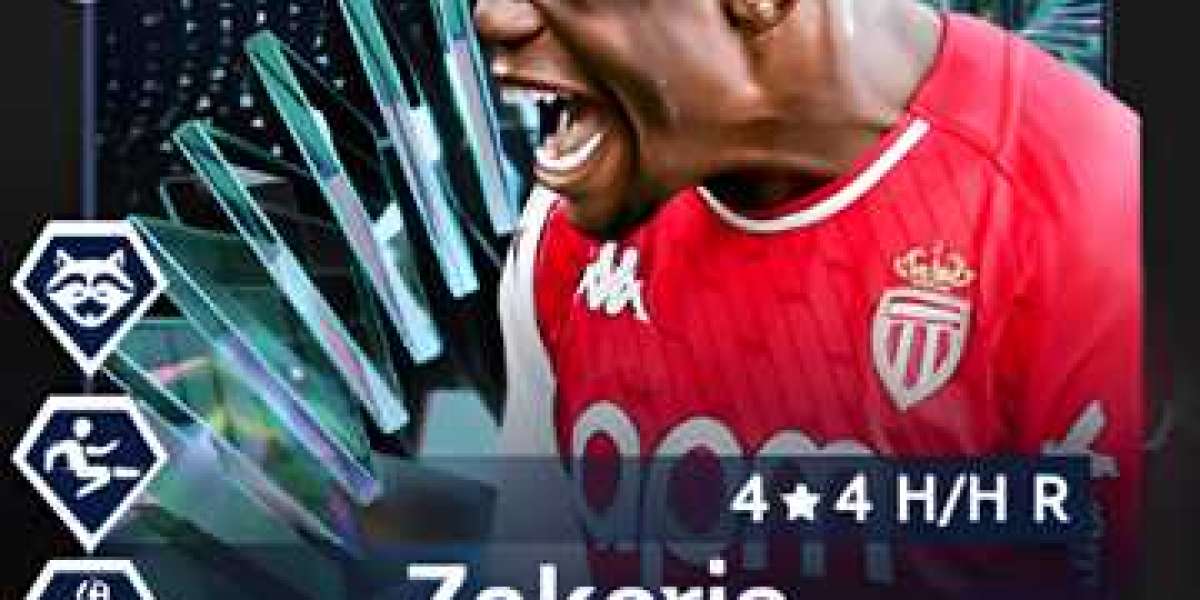Fortnite’s massive success is not just due to its engaging gameplay but also its vibrant skins and cosmetics. While players love to customize their avatars, not every skin is readily available—many are limited to specific seasons or events. For players eager to access exclusive skins, third-party tools like Galaxy Swapper V2 have emerged. However, a major question arises: Is Galaxy Swapper V2 safe to use?
In this comprehensive review and guide, we will cover everything you need to know about Galaxy Swapper V2, its safety, and how to use it effectively and responsibly.
What is Galaxy Swapper V2?
A Fortnite Skin-Swapping Tool
Galaxy Swapper V2 is a popular third-party tool designed for modifying skins in Fortnite. It allows players to change the appearance of their characters by swapping in skins they don't own. Essentially, it gives players access to exclusive or rare skins by replacing the files of available skins.
Features of Galaxy Swapper V2
- Access to rare and exclusive Fortnite skins.
- Ability to customize cosmetics like back bling, gliders, and pickaxes.
- User-friendly interface for easy skin swapping.
- Regular updates to maintain compatibility with Fortnite patches.
Why Players Use Galaxy Swapper V2
Unlocking Exclusive Skins
The primary reason players use Galaxy Swapper V2 is to access skins they may have missed during earlier seasons or exclusive events. Skins like the Renegade Raider, Aerial Assault Trooper, and Black Knight have become rare collectibles, and Galaxy Swapper V2 offers a way for players to "unlock" them, albeit through unofficial means.
Customization Without Spending
Many Fortnite skins require players to purchase them through the in-game store, often costing V-Bucks, Fortnite's currency. Galaxy Swapper V2 enables players to bypass this system by providing free access to premium skins, saving them both time and money.
How Does Galaxy Swapper V2 Work?
File Swapping Mechanism
Galaxy Swapper V2 works by replacing the files of skins you own with the files of different skins. For instance, if you have a default skin, you can use Galaxy Swapper V2 to replace it with the appearance of a rare skin like Skull Trooper. This process is done by modifying Fortnite’s game files on your system.
Purely Cosmetic Changes
It’s important to note that these changes are purely cosmetic. They do not impact gameplay or give players any competitive advantage. Other players in the game will not see the swapped skins unless they are using the same modding tool.
Is Galaxy Swapper V2 Safe to Use?
Understanding the Risks
While Galaxy Swapper V2 is widely used by the Fortnite community, it is still a third-party tool. Epic Games, the developer of Fortnite, does not officially support the use of mods or tools like Galaxy Swapper V2. As such, using it can potentially lead to account suspension or permanent bans.
Epic Games' Terms of Service
Fortnite’s Terms of Service clearly state that the use of unauthorized third-party software to modify the game is prohibited. This includes skin-swapping tools like Galaxy Swapper V2. Therefore, using this tool can be seen as a violation of these terms, which puts your account at risk.
Potential Consequences of Using Galaxy Swapper V2
Account Suspension or Ban
The most significant risk associated with using Galaxy Swapper V2 is that Epic Games may suspend or ban your account if they detect that you are using third-party mods. Some players have reported that their accounts were flagged and banned after using skin-swapping tools.
Security Risks
Another concern is the potential security risks involved in downloading third-party software. Since Galaxy Swapper V2 is not an official tool, there is always the possibility of malware or viruses being attached to the software, especially if it’s downloaded from untrusted sources.
How to Minimize Risks When Using Galaxy Swapper V2
1. Use a Secondary Fortnite Account
To minimize the risk of losing your main Fortnite account, many users create and use a secondary account for testing skin-swapping tools like Galaxy Swapper V2. If Epic Games detects the use of third-party software and bans your secondary account, your primary account remains safe.
2. Download from Trusted Sources
Only download Galaxy Swapper V2 from trusted and reputable websites. Avoid sketchy links or unofficial sources, as these could be traps for malware or phishing scams. Always research and verify the legitimacy of the website before downloading the software.
3. Back Up Your Files
Before using Galaxy Swapper V2, it’s essential to back up your Fortnite game files. If anything goes wrong or you want to revert to the original skins, having a backup will make it easy to restore the game to its original state.
Pros of Using Galaxy Swapper V2
1. Access to Rare Skins
The main benefit of Galaxy Swapper V2 is the ability to unlock rare and exclusive skins. Whether it’s a limited-edition promotional skin or a past Battle Pass outfit, Galaxy Swapper V2 offers a way to customize your character with skins you may have missed out on.
2. Complete Cosmetic Customization
Beyond just skins, Galaxy Swapper V2 lets you swap cosmetics like pickaxes, back bling, gliders, and emotes. This allows for full customization, making your Fortnite experience more personalized.
3. Easy-to-Use Interface
For those unfamiliar with modding, Galaxy Swapper V2’s simple, user-friendly interface makes it accessible to both beginners and experienced users alike. With drag-and-drop features and clear instructions, swapping skins is straightforward.
Cons of Using Galaxy Swapper V2
1. Risk of Account Ban
The biggest downside of using Galaxy Swapper V2 is the risk of your account being banned. Epic Games takes a strict stance against the use of third-party software, and if they detect that you are using a tool like Galaxy Swapper V2, your account could be permanently banned.
2. Possible Security Threats
Since Galaxy Swapper V2 is not an official Fortnite tool, downloading it can expose you to security threats like malware and viruses. This is especially true if you download the tool from unreliable sources.
3. Temporary Skin Swaps
The skins swapped using Galaxy Swapper V2 are only visible to you, and they are temporary. If Epic Games releases a new update or patch, your swapped skins may revert back to their original form, meaning you’ll need to wait for Galaxy Swapper V2 updates to regain access to the mods.
How to Install and Use Galaxy Swapper V2
1. Download and Install
Start by downloading Galaxy Swapper V2 from a trusted website. Once downloaded, follow the installation instructions to install it on your computer. The tool will need to be directed to your Fortnite installation folder to access the necessary game files.
2. Select a Skin to Swap
After launching Galaxy Swapper V2, you’ll be presented with a list of skins and cosmetics. Choose a skin that you own and wish to replace. For instance, you can replace a basic skin with a rare one like the Galaxy or Omega skin.
3. Apply the Skin Swap
After selecting the desired skin, simply click the “Apply” button. Galaxy Swapper V2 will handle the rest by replacing the existing files. The next time you launch Fortnite, your character will appear in the swapped skin.
Galaxy Swapper V2 Updates and Compatibility
Regular Updates
The developers behind Galaxy Swapper V2 are committed to keeping the tool compatible with the latest versions of Fortnite. However, since Fortnite frequently updates its game files, there may be occasional delays between Fortnite patches and Galaxy Swapper V2 updates.
Future-Proofing Your Modding
To ensure that you can continue using Galaxy Swapper V2 without issues, it’s important to keep both the tool and Fortnite up to date. If Epic Games changes its file structure, you may need to wait for an updated version of Galaxy Swapper V2 to maintain functionality.
Alternatives to Galaxy Swapper V2
Fortnite Official Skins and Cosmetics
For players who are concerned about the safety and legality of using third-party tools like Galaxy Swapper V2, the best alternative is to purchase skins directly from Fortnite’s in-game store. While it may be more expensive, this method is risk-free and officially supported by Epic Games.
Other Skin-Swapping Tools
There are several other skin-swapping tools available on the internet, but it’s essential to approach all third-party software with caution. Tools like Fortnite Skin Changer or SwapHub offer similar functionality to Galaxy Swapper V2, but they come with the same risks and potential for account bans.
Final Thoughts on the Safety of Galaxy Swapper V2
Use at Your Own Risk
While Galaxy Swapper V2 offers exciting customization options for Fortnite players, it is not without its risks. From account bans to potential security threats, using third-party tools like Galaxy Swapper V2 can have serious consequences. However, if used responsibly—such as on secondary accounts and with precautions—some players may find the tool worthwhile.
A Popular Tool with Considerable Risks
Galaxy Swapper V2 remains one of the most popular skin-swapping tools for Fortnite, but players must weigh the risks before deciding to use it. Whether it’s the thrill of unlocking rare skins or the possibility of facing an account ban, the decision to use Galaxy Swapper V2 ultimately lies with the player.
Stay Safe and Enjoy Customization
If you choose to use Galaxy Swapper V2, follow all necessary precautions—use secondary accounts, back up files, and download only from trusted sources.